A quick overview of color management in Photoshop
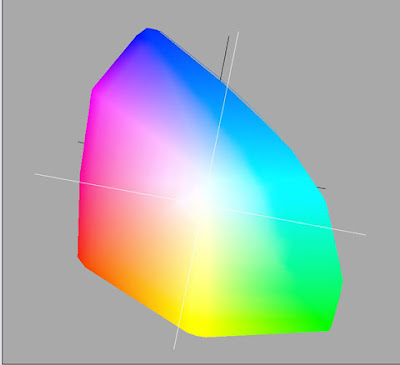
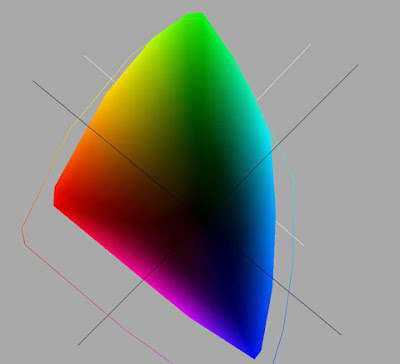
July 8, 4:45 PMDC Photoshop Examiner by Jarvis Grant
This image illustrates the colors available in the sRGB color space
Before we begin setting Photoshop’s Color Preferences, let’s talk a little about color management. Color Management is the process by which we can create predictable and consistent color results for our output requirements. In other words, the colors that we see when we take a photograph in the field or for the art and designs we create with the computer will be the colors we see when we make a print or web page. Think of color management as a language. With this language, input devices like cameras and scanners can talk with monitoring devices like software and computer monitors that will then communicate with output devices like printers and digital displays. Color management is a whole topic in itself, but for now we’ll limit it to Photoshop’s Color Preferences.
Here we see the underside of the sRGB color space
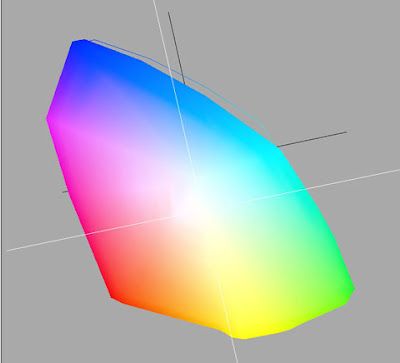+image+1.jpg)
The first thing we want to define with Photoshop’s Color Preferences is the Color Space that our images will live in. Digital images are first going to be defined by their color channels. These color channels will either be defined by RGB, Red Green and Blue or they will be defined by CMYK, Cyan, Magenta, Yellow, and Black. For the majority of work that will be done Photoshop, we will be working with the RGB Color Mode. The Color Space determines how much of the RGB information is represented by the image. To get a better idea about this, let’s take a trip back to your 3rd grade art class. Ok you’re to start making some art. Do you want a box of crayons with 8 colors or do you want a box of 16 colors? Not enough, how about 24 or 32 colors? You may even dream of being a real artist one day with a box of 64 crayons, plus sharpener built into the box! But in truth, will you ever really use all those colors?
Well Photoshop is a box of 16 million color crayons! Our ability to use all those colors is defined by the Color Space. The more colors we want to use the bigger the color space. This color space size is called the Gamut. Keep in mind that the human brain can only decipherer a couple of thousand of those 16 million colors anyway, but we still want them to be as truthful as possible in our images.
So, when we are setting up Photoshop’s Color Preferences, we are controlling how Photoshop will handle, Color Mode, Color Space, and Color Gamut. By controlling these three elements we will be instructing Photoshop on how to interpret the color information coming into the software and the color information leaving it. The Photoshop Color Preferences command is a primer grammar and style guide for the language of color management.
Get alerts when there is a new article from the DC Photoshop Examiner. Go to Examiner.com
All content © 2007 Black Artists of DC all rights reserved.For permission to reproduce contact: www.blackartistsofdc.com
Labels: Black Artists of DC, Examiner.com, Jarvis Grant, photoshop
